











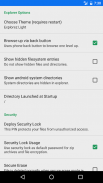

File Manager, File Explorer - Explorez

توضیحات File Manager, File Explorer - Explorez
Explorez is light weight and agile file manager which allows you to explore, browse and manage your files residing on storage devices (both internal and external memories). Its robust design allows you to perform file management with very low memory footprint and hence very light for your device. The file manager has ability to perform more than one file explorer operations simultaneously. The file manager allows user to create encrypted file archives and at the same time perform sharing of gallery images. Explorez has great interoperability with existing file explorers and gallery applications to share files across.
File Management and User Interface
The file manager has comprehensive set of management commands. This includes open, copy, move, rename, delete and shred commands. The file manager allows great accessibility for these commands via contextual drop-down menus. It remembers the default application used to open specific file types, this is quite handy for opening files in their respective default applications. “Open With” command in contextual menu comes in handy when user want custom selection from set of relevant installed applications.
Navigation: The interactive address bar allows to paste in the directory path or manually input the directory you want to browse. This proves handy for geeky users. Navigation through multiple storage devices is quite easy via shortcut shown in the drawer menu. This allows easy copying and moving of files in the file browser.
Material Design: The file manager has two themes, light and dark. Dark theme is helpful in reducing cognitive load on your eyes and brain while you are performing file handling on your device.
Concurrency: All operations being executed by the file manager can be thrown to the background service which shows detailed progress of concurrent jobs running (like creating encrypted zip archive and copying files).
Storage Device Handling
File manager displays the detailed insight about the device storage both internal and external. Like the space occupied, mount path and device name. It has the associated popup menu to perform storage related operations like opening system properties, ejecting and mounting the device. The file manager also shows devices RAM.
Security Features
Explorez provide some powerful features when it comes to the security of your data, whether it resides on your device storage or being sent to wire (over network). Some of the features in very initial version of the file manager.
One Password Encryption: Deploy the password on Explorez to protect your files from unauthorized access by encrypting files and create encrypted zip archives.
Secure Sharing: Bundle up your files in password protected archive and then share or upload to your cloud storage like Google Drive or Dropbox using AES-128 bit. This adds dual security to the data being shared or residing up in cloud storage.
Secure Erasing: The file manager is mounted with very basic version of shredder which uses zero-filler to wipe out entire file content. Performs low level secure deletion of your files.
File Archive Management
Explorez supports creating and extracting zip archives. The file manager is also capable of handling password protected zip archives. You can create and share encrypted zip archives using AES-128 bit. This feature is handy when you want to bundle up your data in secure bucket and upload to cloud storage.
System Tools and Accessibility
The file manager shows the stress on your devices memory (RAM). Click on RAM icon to navigate to currently running apps on the device. This shows the list of active and dormant apps hooking inside the memory. Use this listing to kill or remove unnecessary apps to relinquish your device memory.
The file manager has provision to see the system properties of mounted storage device. Here some advance storage operations can be performed
Explorez وزن سبک و مدیریت فایل چالاک که اجازه می دهد تا شما را به کشف، مرور و مدیریت فایل های خود را ساکن بر روی دستگاه های ذخیره سازی (داخلی و خارجی خاطرات) است. طراحی قوی آن اجازه می دهد شما را به انجام مدیریت فایل با حافظه بسیار کم و از این رو بسیار سبک برای دستگاه شما است. مدیر فایل است توانایی انجام بیش از یک عملیات فایل اکسپلورر به طور همزمان. مدیر فایل اجازه می دهد تا کاربر را به ایجاد آرشیو فایل های رمزگذاری شده و در همان زمان انجام به اشتراک گذاری تصاویر گالری. Explorez است قابلیت همکاری با کاشفان فایل های موجود و برنامه های کاربردی گالری برای به اشتراک گذاشتن فایل ها در سراسر.
به مدیریت فایل و رابط کاربری است
مدیر فایل است مجموعه ای جامع از دستورات مدیریت. این شامل باز، کپی، انتقال، تغییر نام، حذف و دستورات تکه تکه. مدیر فایل اجازه می دهد تا دسترسی های بزرگ برای این دستورات از طریق منوهای کشویی متنی. این به خاطر نرم افزار به طور پیش فرض برای باز کردن انواع فایل های خاص، این است برای باز کردن فایل در برنامه های کاربردی به طور پیش فرض های مربوطه خود را کاملا دستی. "باز کردن با" فرمان در منوی متنی می آید در دستی زمانی که کاربر می خواهید انتخاب سفارشی از مجموعه ای از برنامه های نصب شده مربوطه.
ناوبری: را در نوار آدرس تعاملی اجازه می دهد به قرار دادن در مسیر دایرکتوری و یا ورودی دستی دایرکتوری که می خواهید به فهرست. این ثابت می کند دستی برای کاربران نخبه است. ناوبری از طریق دستگاه های ذخیره سازی چندگانه بسیار آسان می باشد از طریق میانبر نشان داده شده در منوی کشو. این اجازه می دهد تا کپی آسان و انتقال فایل ها در مرورگر فایل.
مواد طراحی: را مدیر فایل دارای دو تم ها، نور و تاریکی. تم تیره در کاهش بار شناختی در چشم شما و مغز در حالی که شما در حال انجام دست زدن به فایل بر روی دستگاه شما مفید است.
همزمانی: را تمام عملیات که توسط مدیر فایل اجرا را می توان به خدمات پس زمینه نشان می دهد که پیشرفت مفصل شغل همزمان در حال اجرا (مانند ایجاد آرشیو فایل های فشرده رمزگذاری شده و کپی کردن فایل) پرتاب می شود.
به دستگاه انبارداری سیستم های انتقال است
مدیریت فایل نمایش بینش دقیق در مورد ذخیره سازی دستگاه هر دو داخلی و خارجی. مانند فضای اشغال شده، سوار مسیر و نام دستگاه. از آن است که منو پنجره مربوط به انجام عملیات مربوط به ذخیره سازی مانند باز کردن خواص سیستم، اخراج و نصب دستگاه. مدیر فایل نیز دستگاه های RAM را نشان می دهد.
به ویژگی های امنیتی است
Explorez ارائه برخی از ویژگی های قدرتمند که آن را به امنیت داده های شما می آید، آن است که آیا در حافظه دستگاه خود را ساکن و یا به سیم (بر شبکه) ارسال می شود. برخی از ویژگی های در نسخه بسیار اولیه از مدیر فایل است.
یک رمز عبور رمزگذاری: را استقرار رمز عبور بر روی Explorez برای حفاظت از فایل های خود را از دسترسی های غیر مجاز توسط فایل های رمزنگاری و ایجاد آرشیو فشرده و رمزنگاری شده.
به اشتراک گذاری امن: را بسته نرم افزاری تا فایل های خود را در رمز عبور محافظت بایگانی و سپس به اشتراک گذاری و یا ارسال به ذخیره سازی ابر خود را مانند گوگل درایو و یا Dropbox به استفاده از AES-128 بیتی. این می افزاید امنیتی دو به داده به اشتراک گذاشته و یا ساکن در ذخیره سازی ابر.
امن پاک کردن: را مدیر فایل با نسخه بسیار اساسی پاره پاره کننده که با استفاده از صفر پرکننده برای از بین بردن کل محتوای فایل نصب شده است. انجام سطح پایین حذف امن فایل های خود را.
فایل بایگانی مدیریت
Explorez پشتیبانی از ایجاد و استخراج آرشیوهای زیپ. مدیر فایل است قادر به دست زدن رمز عبور محافظت آرشیو فایل های فشرده. شما می توانید ایجاد و به اشتراک گذاری آرشیوهای زیپ رمزگذاری شده با استفاده از AES-128 بیتی. این قابلیت مفید است زمانی که می خواهید به بسته نرم افزاری تا اطلاعات خود را در سطل امن و ارسال به ذخیره سازی ابر.
به سیستم های ابزار و دسترسی
مدیر فایل استرس بر حافظه دستگاه خود را (RAM) را نشان می دهد. بر روی آیکون رم را کلیک کنید برای حرکت به در حال حاضر برنامه های بر روی دستگاه در حال اجرا. این لیست برنامه های فعال و خفته اتصال در داخل حافظه را نشان می دهد. با استفاده از این لیست به کشتن و یا حذف برنامه های غیر ضروری را به واگذاری حافظه دستگاه خود را.
مدیر فایل است ارائه برای دیدن خواص سیستم از دستگاه ذخیره سازی نصب شده است. در اینجا برخی از عملیات ذخیره سازی پیش می تواند انجام شود
Explorez is light weight and agile file manager which allows you to explore, browse and manage your files residing on storage devices (both internal and external memories). Its robust design allows you to perform file management with very low memory footprint and hence very light for your device. The file manager has ability to perform more than one file explorer operations simultaneously. The file manager allows user to create encrypted file archives and at the same time perform sharing of gallery images. Explorez has great interoperability with existing file explorers and gallery applications to share files across.
File Management and User Interface
The file manager has comprehensive set of management commands. This includes open, copy, move, rename, delete and shred commands. The file manager allows great accessibility for these commands via contextual drop-down menus. It remembers the default application used to open specific file types, this is quite handy for opening files in their respective default applications. “Open With” command in contextual menu comes in handy when user want custom selection from set of relevant installed applications.
Navigation: The interactive address bar allows to paste in the directory path or manually input the directory you want to browse. This proves handy for geeky users. Navigation through multiple storage devices is quite easy via shortcut shown in the drawer menu. This allows easy copying and moving of files in the file browser.
Material Design: The file manager has two themes, light and dark. Dark theme is helpful in reducing cognitive load on your eyes and brain while you are performing file handling on your device.
Concurrency: All operations being executed by the file manager can be thrown to the background service which shows detailed progress of concurrent jobs running (like creating encrypted zip archive and copying files).
Storage Device Handling
File manager displays the detailed insight about the device storage both internal and external. Like the space occupied, mount path and device name. It has the associated popup menu to perform storage related operations like opening system properties, ejecting and mounting the device. The file manager also shows devices RAM.
Security Features
Explorez provide some powerful features when it comes to the security of your data, whether it resides on your device storage or being sent to wire (over network). Some of the features in very initial version of the file manager.
One Password Encryption: Deploy the password on Explorez to protect your files from unauthorized access by encrypting files and create encrypted zip archives.
Secure Sharing: Bundle up your files in password protected archive and then share or upload to your cloud storage like Google Drive or Dropbox using AES-128 bit. This adds dual security to the data being shared or residing up in cloud storage.
Secure Erasing: The file manager is mounted with very basic version of shredder which uses zero-filler to wipe out entire file content. Performs low level secure deletion of your files.
File Archive Management
Explorez supports creating and extracting zip archives. The file manager is also capable of handling password protected zip archives. You can create and share encrypted zip archives using AES-128 bit. This feature is handy when you want to bundle up your data in secure bucket and upload to cloud storage.
System Tools and Accessibility
The file manager shows the stress on your devices memory (RAM). Click on RAM icon to navigate to currently running apps on the device. This shows the list of active and dormant apps hooking inside the memory. Use this listing to kill or remove unnecessary apps to relinquish your device memory.
The file manager has provision to see the system properties of mounted storage device. Here some advance storage operations can be performed























